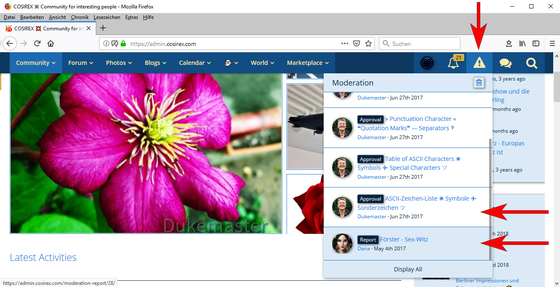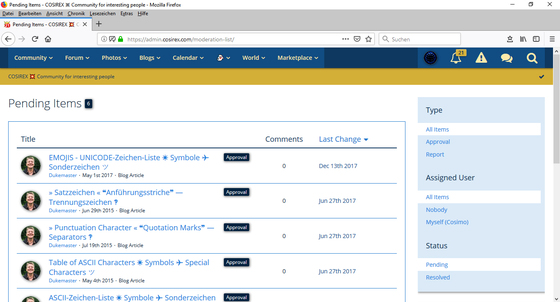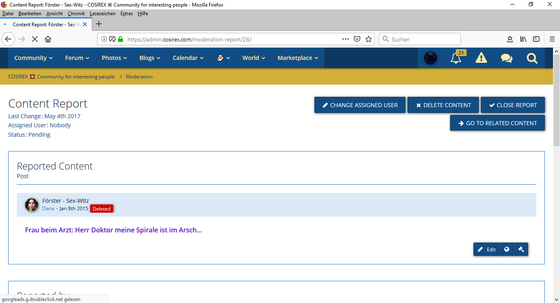In the top right-hand navigation bar, the moderation area notification button is in the form of an upward-pointing triangle. If you click on it, the preview opens to notifications with the latest message at the top. If you select a notification, you will be redirected to the actual moderation area.
In the moderation panel, a preview of the reported content, as well as its author can be seen on the left side. Note: Author does not necessarily have to be a registered / registered member, because today it is even possible for guests to write and much more. In this case, guest123456 would be visible instead of the user in the example shown.
In the case of guests with a note, the number is automatically assigned by the software.
You can also use the user of the person shene, who has reported the respective content. In this case it is an anonymous guest. The user name is always "Guest".
In the right part, there are the options to handle the reported content.
About the Author
Hola Hello ஹலோ Halo привет Hallo Salut Ciao Olá 你好 Γεια σας もしもし Pozdravljeni สวัสดี Habari ਹੈਲੋ Salve прывітанне
WoltLab POLSKI Polskie tłumaczenie
WoltLab ESPAÑOL – Traducción Español
WoltLab PORTUGUÊS Tradução Português
VieCode Rynek + Sklep + Leksykon w POLSKI
VieCode Mercado+Tienda+Léxico en ESPAÑOL
VieCode Mercado + Loja + Léxico em PORTUGUÊS
CLS EasyLink ESPAÑOL + PORTUGUÊS (BR) + POLSKI