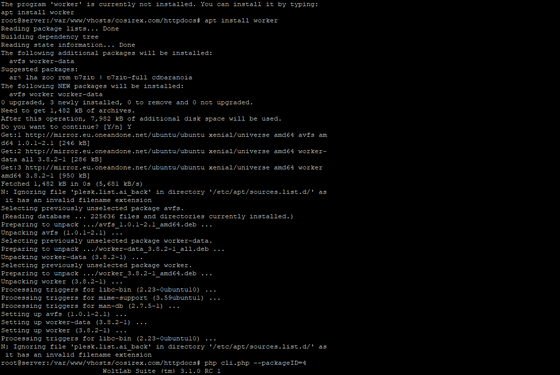Woltlabs CLI – Rebuilding & Data import
Options to rebuild data and files:
1. cd /var/www/vhosts/example.com/httpdocs
Path to cli.php
2. php cli.php --packageID=4
Call the CLI login, then enter administrator username + password
3. worker -l
Create list of all „Worker” options
worker SitemapRebuildWorker
worker UserRebuildDataWorker
worker PageRebuildDataWorker
worker PollRebuildDataWorker
worker LikeRebuildDataWorker
worker MediaRebuildDataWorker
worker ArticleRebuildDataWorker
worker CommentRebuildDataWorker
worker LikeUserRebuildDataWorker
worker StatDailyRebuildDataWorker
worker AttachmentRebuildDataWorker
worker ConversationRebuildDataWorker
worker DatabaseConvertEncodingWorker
worker CommentResponseRebuildDataWorker
worker UserActivityPointUpdateEventsWorker
worker ConversationMessageRebuildDataWorker
Special commands which rarely needed, but mostly urgent:
worker MailWorker
worker ImportWorker
worker SendNewPasswordWorker
worker DatabaseConvertEncodingWorker
Here is my approach, including installation of „Worker”.
About the Author
Hola Hello ஹலோ Halo привет Hallo Salut Ciao Olá 你好 Γεια σας もしもし Pozdravljeni สวัสดี Habari ਹੈਲੋ Salve прывітанне
WoltLab POLSKI Polskie tłumaczenie
WoltLab ESPAÑOL – Traducción Español
WoltLab PORTUGUÊS Tradução Português
VieCode Rynek + Sklep + Leksykon w POLSKI
VieCode Mercado+Tienda+Léxico en ESPAÑOL
VieCode Mercado + Loja + Léxico em PORTUGUÊS
CLS EasyLink ESPAÑOL + PORTUGUÊS (BR) + POLSKI